Watermarks can be used to protect digital or printed documents from unauthorized use by other people or entities and/or to identify the original creator of a document.
In the Genesis R&D Supplements software program, you are given the option to add a watermark in the form of an image, text, or both to your reports.
To add watermark to a report
- Click the watermark icon
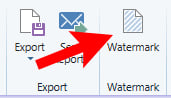
- The Watermark window will open
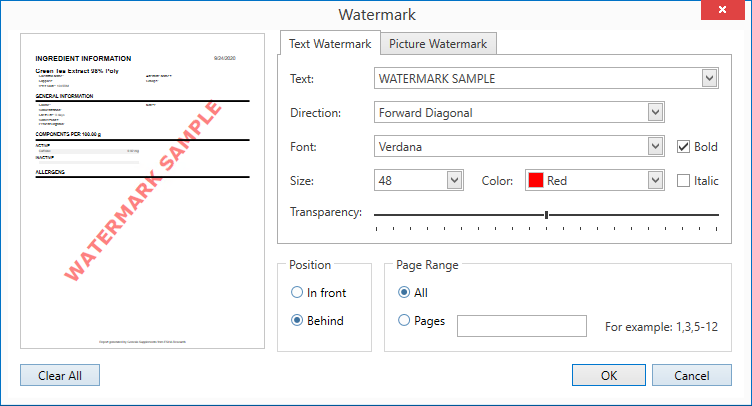
- Select the Text Watermark tab. Type in the desired text and format your text accordingly using the options given. With the options shown above, it will look like this:
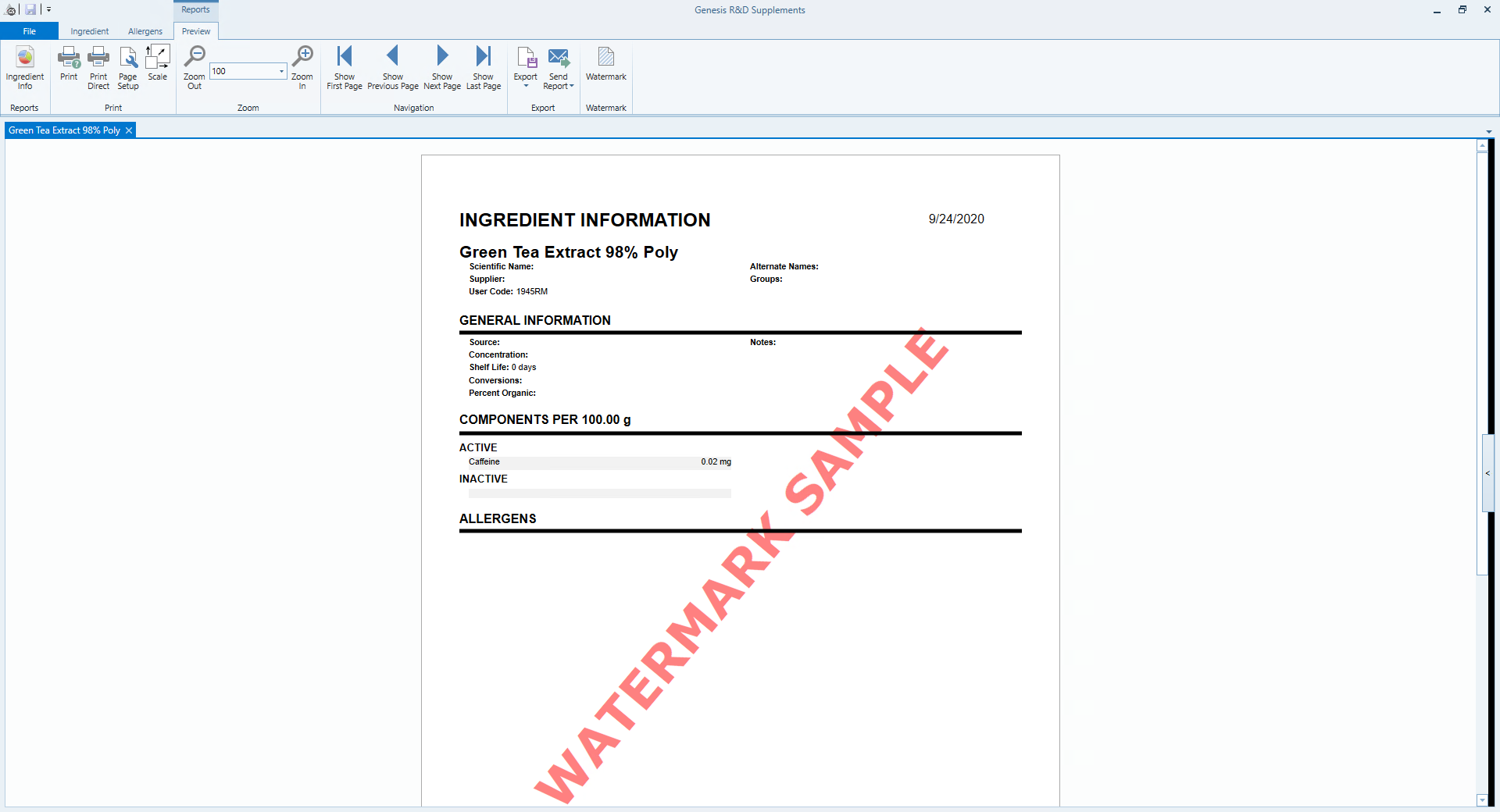
- To add an image, click the Picture Watermark tab
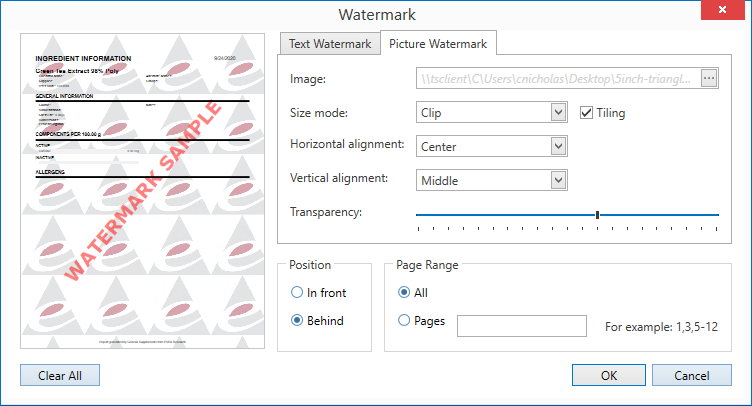
- Upload your image and adjust formatting options. With the settings shown above, it will look something like this:
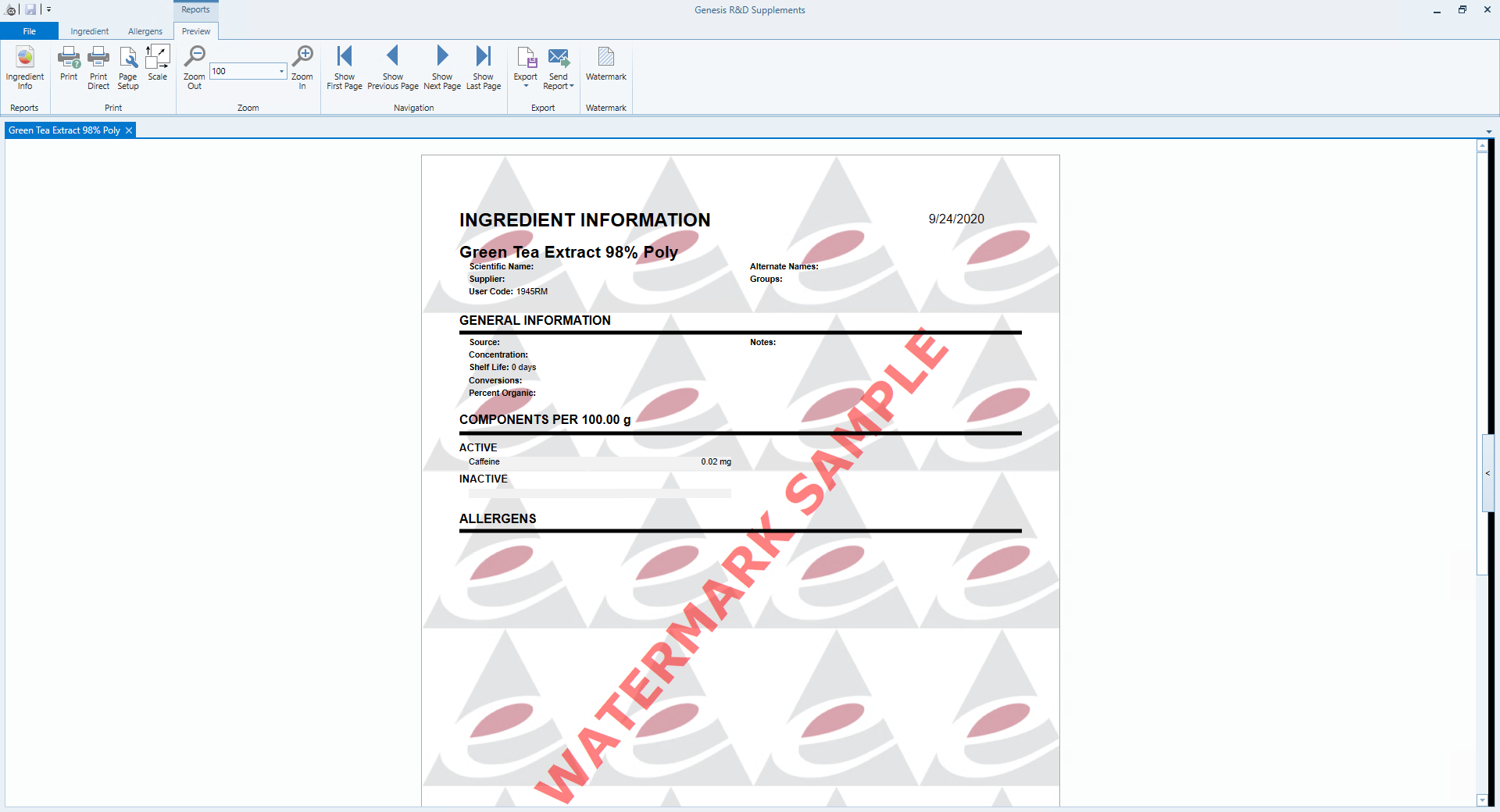
Tag(s):
Trustwell Software
Other posts you might be interested in
View All Posts
Trustwell Software
8 min read
| November 30, 2017
Document Attachment Use Cases in Genesis R&D Foods
Read More
Trustwell Software
3 min read
| February 5, 2019
How to Export Nutrition Reports into Excel
Read More
Food Industry
11 min read
| August 31, 2023

