When you create a Nutrition Facts label for foods sold in the U.S. or Canada, regulations require the serving size be displayed as a common household measure (e.g. cup, teaspoon, piece, slice) next to the metric weight (in grams) or metric volume (in milliliters).
For example: 1 cup (100g) or 1 can (250 mL)
When you create a Nutrition Facts label for foods sold in Mexico, you have the option of adding a household measure when you use the Dual Column label and show nutrients per serving as well as the required nutrients per 100g (or mL).
If you need to create a bilingual Nutrition Facts label, you must also display the household measure in both languages. Genesis R&D Foods offers features that allow users to create U.S. bilingual English/Spanish labels, Canada French-only and bilingual English/French labels, and Mexico Spanish-only and bilingual Spanish/English labels.
This blog will cover how to enter household measures in English, Spanish, and French. As a bonus, we have also included a list of the Top 10 Household Measures, Translated and links to our English/Spanish and English/French household measurement translation Cheat Sheets.
Entering a Household Measure in Genesis R&D Foods
To enter a household measure for your label in English, Spanish, and French:
- With your Recipe onscreen, go to Edit Label > General.
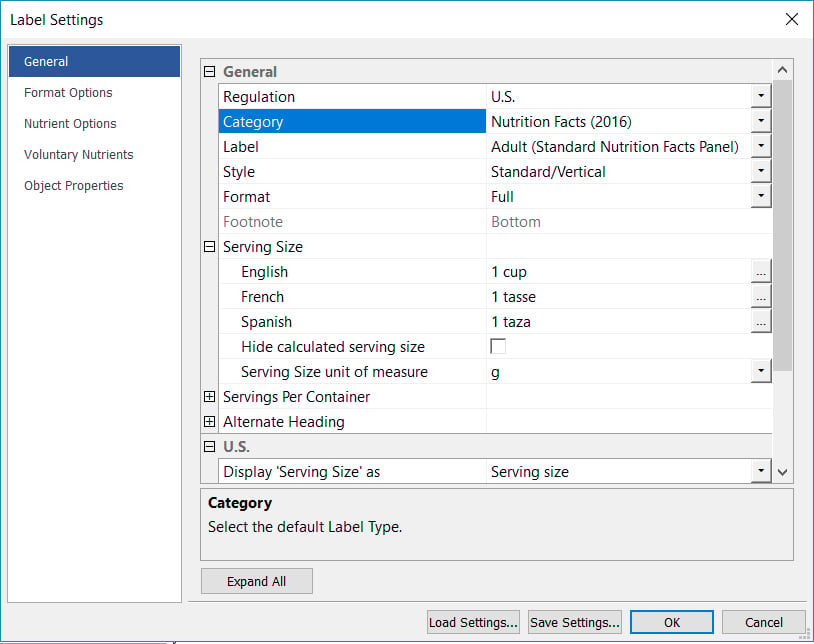
- Expand Serving Size. (This will be available regardless of which country regulation you have selected.)
- Type in the English, Spanish, and/or French terms.
- Click OK.
Example of a U.S. Bilingual Label
- With your Recipe onscreen, go to Edit Label > General.
- Select U.S. for Regulation.
- Select Nutrition Facts (2016) for Category.
- Go to Format Options and check Show Bilingual.
- Click OK.
This is an example of a U.S. bilingual label showing both English and Spanish for “cup”:
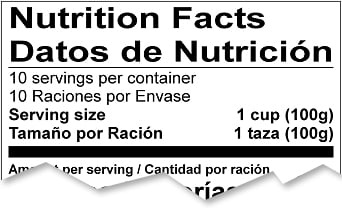
Example of a Canada French-Only Label
- With your Recipe onscreen, go to Edit Label > General.
- Select Canada for Regulation.
- Select Nutrition Facts (2016) for Category.
- For Language Order, make sure the Primary is French.
- Click OK.
This is an example of a Canada label showing the French for “cup”:
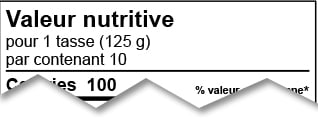
Example of a Canada Bilingual Label
- With your Recipe onscreen, go to Edit Label > General.
- Select Canada for Regulation.
- Select Nutrition Facts (2016) for Category.
- Go to Format Options and check Show Bilingual.
- Click OK.
This is an example of a Canada bilingual label showing both French and English for “cup”:
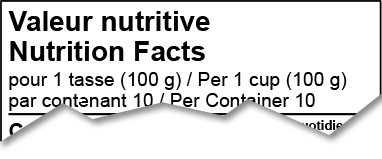
Example of a Mexico Dual Column Label
- With your Recipe onscreen, go to Edit Label > General.
- Select Mexico for Regulation.
- Select Nutrition Facts (2020) for Category.
- Select Dual Column – Per Serving for Style.
- Click OK.
This is an example of a Mexico Dual Column label with both per 100g and per serving nutrient amounts showing the Spanish for “cup”:
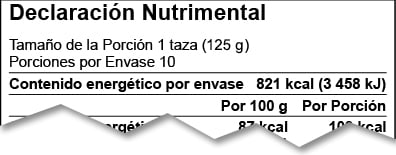
Example of a Bilingual Mexico Dual Column Label
- With your Recipe onscreen, go to Edit Label > General.
- Select Mexico for Regulation.
- Select Nutrition Facts (2020) for Category.
- Select Dual Column – Per Serving for Style.
- Go to Format Options and check Show Bilingual.
- Click OK.
This is an example of a bilingual Mexico Dual Column label with both per 100g and per serving nutrient amounts showing the Spanish and English for “cup”:
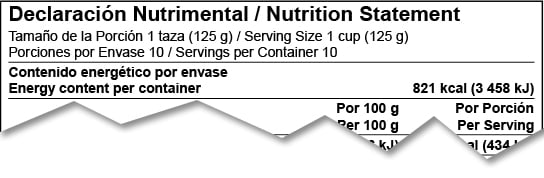
Top 10 Household Measures, Translated
By popular request, we have compiled a list of the top 10 common household measures with their Spanish and French translations.
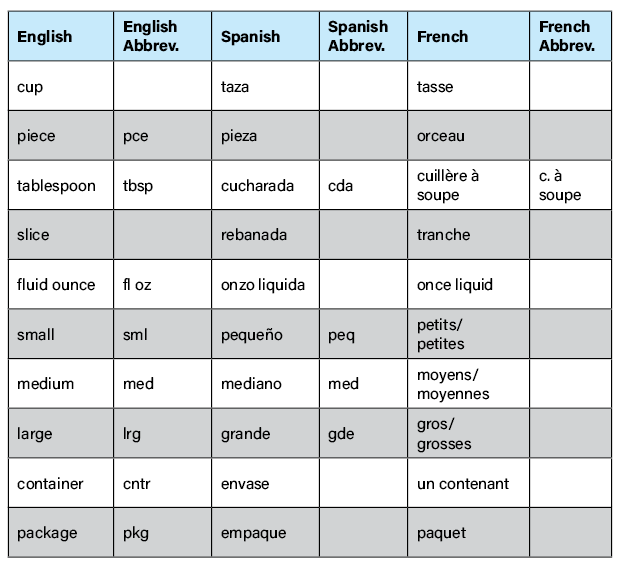
Note: If there is not a Spanish or French abbreviation for a term, English abbreviations are generally understood and may be used.
Household Measurement Translation Cheat Sheets
Other posts you might be interested in
View All Posts
Trustwell News
4 min read
| March 11, 2024
Winter 2024 Genesis Foods Release: Appeal to Consumers with Nutrient Content Claims
Read More
Product Formulation
2 min read
| November 17, 2019
New DRI Values for Sodium and Potassium Released
Read More
Food Industry
6 min read
| September 20, 2018

