When switching from the pre-existing Nutrition Facts label to the new 2016 Nutrition Facts label in Genesis R&D, it is likely that you are going to see some missing values.
One nutrient that you might not be expecting to see a null value for (or a different value than what you’re expecting) is Dietary Fiber, especially since it automatically appeared on the pre-existing label format.
Below is a side-by-side comparison of the old and new labels. Note the double dashes in the Dietary Fiber value field for the new label. (Our database uses double dashes to indicate an unknown or unavailable value.)
This is not an error.
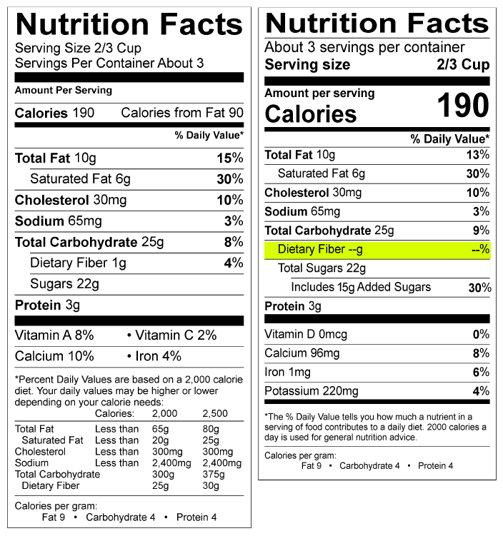
Dietary Fiber has been redefined in the New FDA Nutrition Facts Labeling regulations. You can read more about that from FDA publications:
As a result, Genesis R&D Foods Version 11.1 includes 6 new Fiber fields to address the new definition. There are now 9 Fiber-related nutrients in the program.
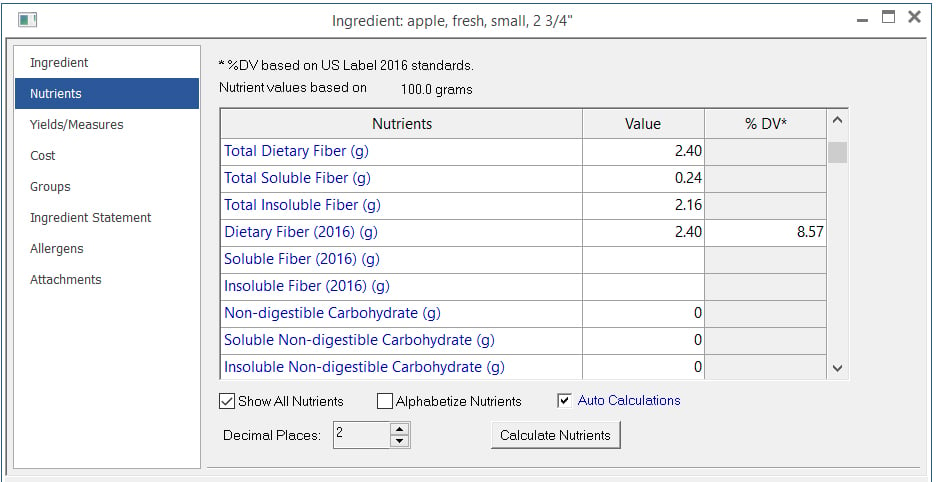
So What Fields Should I Use in Genesis R&D for Dietary Fiber?
Existing/Retained Fiber Fields:
If you are using the pre-existing label, these three fields will need to be populated. The definitions (and values) for these entered fields are the same as before; only the name has changed.
- Total Dietary Fiber (previously named simply “Dietary Fiber”)
- Total Soluble Fiber (previously “Soluble Fiber”)
- Total Insoluble Fiber (previously “Insoluble Fiber”)
New Fiber Fields:
If you are using the new 2016 label you will need to determine if the dietary fiber you are entering is considered a “beneficial” dietary fiber or “other” under the new definition and populate the following fields accordingly.
Beneficial Fiber
If it is a naturally occurring dietary fiber (Oat Bran, Beans, Berries, etc.) or on the list of beneficial isolated fibers (learn more here) you will enter the information in these fields:
- Dietary Fiber (2016)
- Soluble Fiber (2016)
- Insoluble Fiber (2016)
Other Dietary Fiber
“Other Dietary Fiber” is not counted on the label as Dietary Fiber, but is counted in the Carbohydrate total. We have included the 3 new “Other Dietary Fiber” fields in Genesis for the purposes of additional record-keeping. If it is not a naturally occurring fiber, or on the list of approved non-digestible beneficial fibers, you will enter information in these fields:
- Non-digestible Carbohydrate
- Soluble Non-digestible Carbohydrate
- Insoluble Non-digestible Carbohydrate
So! In order to see Dietary Fiber on the new label the new fiber nutrient fields need to be populated. For the “old” label, the data for fiber on the NFP is drawn from ‘Total Dietary Fiber’ field (which was previously just named ‘Dietary Fiber’). On the “new” NFP, the data for fiber is drawn from the ‘Dietary Fiber (2016)’ field.
Not seeing the new fiber fields? Try this…
If you are not seeing these new Fiber 2016 fields, you may need to change your Nutrients To View to include the new fields or, switch to one of the installed 2016 regulations nutrient files (e.g. “us_label 2016-mandatory”).
What ESHA’s doing
ESHA has populated these new fields in the ESHA database for plain plant foods (such as apples, broccoli, etc.) and any of the specific isolated fibers that apply, but remember all user-entered ingredients will need to be populated in order to pull dietary fiber data forward to the new label. In the software, all the fields are straight data entry and are not calculated.
Other posts you might be interested in
View All Posts
Food Labeling
3 min read
| May 23, 2018
Using Calorie Ranges for Menu Labeling Compliance
Read More
Food Labeling
2 min read
| January 4, 2019
FDA Revisions to the 2016 Nutrition Labeling Regulations
Read More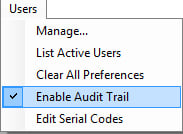
Trustwell Software
3 min read
| June 14, 2017

