At some point during the process of building your compliant nutrient facts labels, you may want to share the nutrient breakdown of your Recipe of Formula without disclosing any sensitive or proprietary formulation information. This blog will go over how to do that by showing you how to export your Recipe as an Ingredient.
Note: You will be exporting an ESHA .exl file from Genesis R&D Foods that can only be imported and used in other ESHA programs.
Examples for when you would want to do this might be:
- To send formula data to a manufacturer without having to disclose your formulation details
- To share condensed data from your Genesis R&D user group with another group
- To send your recipe data to a grocery store
- To send your data to a lab
This blog will walk you step-by-step through this process.
Steps for exporting recipes as ingredients
01. Open up your recipe in Genesis R&D Foods.
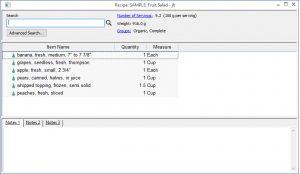
02. Go to the Recipe ribbon and select Export.
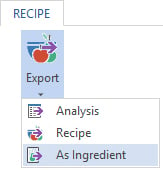
03. Choose As Ingredient.
04. At this point, you are able to change the name and the amount, if you’d like.
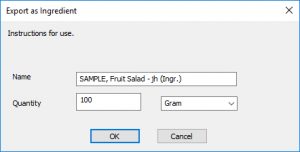
05. Navigate to where you want to save the Recipe on your computer.
06. Once you have successfully exported your recipe as an ingredient, you are able to share it with anyone who has Genesis R&D Foods.
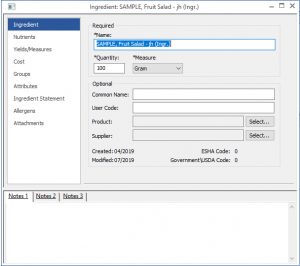
Steps for importing the ingredient
01. Click the Database tab at the top of the program.
02. Click Import.
03. Navigate to the location of the previously saved file on your computer.
04. Click on the file and click Open.
05. A pop-up will appear where you are able to change the import options.
06. Click “Import all items in the file” and click OK.
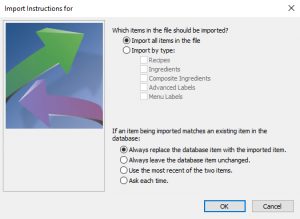
07. Now you are able to open it like any other ingredient, by clicking the Home tab.
08. Select Open and then Ingredient.
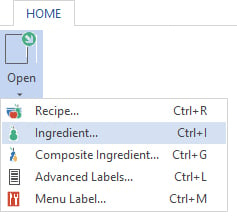
09. Search for your file in the pop-up that appears.
10. Double click the file to open it in Genesis R&D Foods.
For video instructions, please see this tutorial:
For more tips & tricks, we recommend registering for any upcoming Training Sessions.
Other posts you might be interested in
View All Posts
Trustwell Software
3 min read
| February 5, 2019
How to Export Nutrition Reports into Excel
Read More
Food Labeling
10 min read
| January 1, 2022
Using the Attributes Feature in Genesis R&D for Tracking BE Material and other Recipe Characteristics
Read More
Food Labeling
41 min read
| April 2, 2018

