Both the Genesis R&D Foods and Food Processor programs come with extensive food and ingredient databases, so the programs offer several methods for narrowing searches, including the option to search by ingredient source information and other properties. Most search options apply.
You can configure your search results screen to display some or all of these search properties in columns:
- Item Name
- Common Name
- User Code
- ESHA Code
- Gov. Code
- Product
- Supplier
- Modify Date
- Create Date
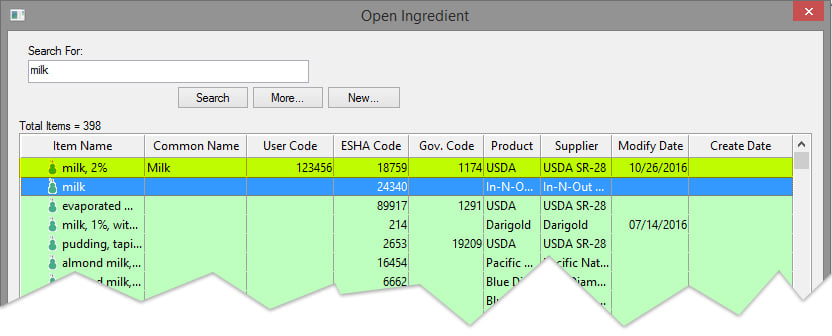
To see the columns, right-click and select the column header name from the available list.
This is useful in helping you quickly identify which item you are searching for. In this example, I typed in “milk” and was able to easily identify the milk I was looking for by its recent Modify Date. The screenshot above shows an item from the ESHA Database (highlighted) with all of the available fields populated. Let’s take a closer look at those fields.
The Common Name is a shortened name for the ingredient (the database’s full ingredient names can be quite long). The Common Names field is filled in by the user and can take the place of the full name in reports.
A User Code is a unique alpha-numeric code you assign to a database item in accordance with your naming conventions (example: I may assign JH0615 to an item that I created).
If a food or ingredient includes an ESHA Code, this indicates that the item is part of the ESHA Database. ESHA Codes cannot be changed.
Some foods and ingredients include Gov. Codes (government codes). Gov. Codes indicate that the source of the data is a national database, such as the USDA SR or Canadian Nutrient File. Program users cannot add or modify Gov. Codes. You can use the Gov. Code to find the food on the related government website.
Note: If ESHA compiled a database item from a government source, that ingredient will have both a government code and ESHA code. If a food or ingredient does not include an ESHA Code, this indicates an item that someone at your organization has added to your software.
The Product and Supplier columns tell you about the source of data for the ingredient. The Product column includes information like the brand of a food or the specific source release (example: USDA SR-28 or Velveeta). The Supplier column lists the supplier, manufacturer, or agency providing the data (example: USDA or Kraft). For some foods and ingredients, the Product and Supplier columns will be the same.
The Modify Date is the date the ingredient was last saved and the Create Date shows when they were first entered. The date is only recorded for user additions or modifications.
Clicking the column header will sort the items in that column by ascending or descending order alphabetically or numerically.
Learn More About Database Searching!
Watch the Webinar: Tips and Tricks for More Effective Searches
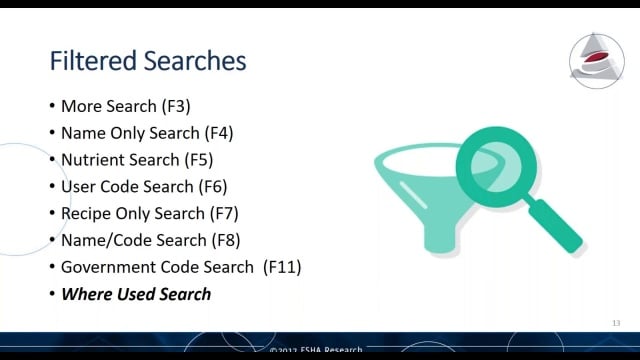
Tag(s):
Trustwell Software
Other posts you might be interested in
View All Posts
Trustwell Software
4 min read
| June 12, 2019
ESHA Software Searching Tips & Tricks
Read More
Trustwell Software
38 min read
| November 5, 2019
Finding Recipes That Use A Certain Ingredient
Read More
Supplier Compliance
4 min read
| June 22, 2021

