As part of the 2016 FDA labeling revisions, portions sizes that Americans tend to consume were taken into consideration and as a result, Reference Amounts Customarily Consumed (RACC) were revisited and updated with more recent eating habits in mind.
Additionally, the FDA changed the definition of single-serving containers and added a requirement for dual-column labeling for specific containers sizes.
We have covered other Dual Column Nutrition Facts label formats (such as, as packaged/as prepared), in another blog post, this blog will cover the specifics for:
Consistent with consumer eating habits, the FDA requires that packages that contain less than 200% of the RACC must be labeled as a single-serving container and show nutrition information for the whole package.
However, packages that contain 150-200% of the RACC may voluntarily display a Dual Column Nutrition Facts label that also provides per serving nutrition information.
A single-serving container is a product that is packaged and sold individually and contains less than 200 percent of the applicable reference amount for that product (21 CFR 101.9(b)(6)). The entire content of a single-serving container must be labeled as one serving (21 CFR 101.9(b)(6)).
The FDA’s Dual-Column requirement applies to containers that have between 2 and 3 servings in them. These packages are required to show nutrition information for a single serving and per the whole container, unless an exemption applies.
Products that are packaged and sold individually and that contain at least 200 percent and up to and including 300 percent of the applicable reference amount must provide an additional column within the Nutrition Facts label that lists the quantitative amounts and percent Daily Values for the entire package, as well as a column listing the quantitative amounts and percent Daily Values for a serving that is less than the entire package (i.e., the serving size derived from the reference amount). The first column would be based on the serving size for the product and the second column would be based on the entire contents of the package. (21 CFR 101.9(b)(12)(i))
For discrete units, compare actual product weight (or mL) to the RACC weight to determine if a unit is one or more servings. For small units, like mini muffins, determine if more than one unit equals a serving. Use this formula for both:
(scale gram weight/RACC) x 100 = % RACC
Let’s run through some examples for a Carbonated Beverage product. The RACC for Carbonated Beverages is 12 fl oz.
Example 1: 20 fl oz Container
(20 fl oz / 12 fl oz) x 100 = 166%
In this example, the product falls under the single-serving container rule (150% to <200% of the RACC) and must display nutrition information for the whole container.
Alternatively, we could choose to voluntarily display a dual-column label to show nutrition information closest to the RACC amount and per container. In this case, one serving equals the full bottle and the voluntary serving information is 1/2 bottle.
Single-Serving Container Label Example
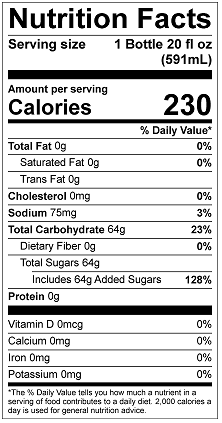
Voluntary Dual-Column
Label Example
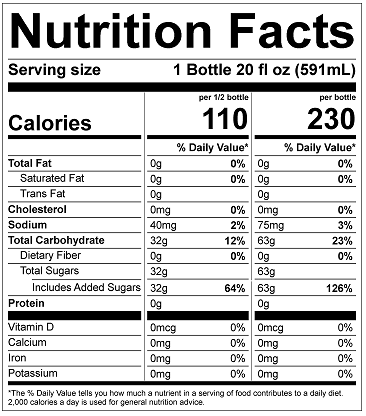
Example 2: 24 fl oz container
(24 fl oz / 12 fl oz) x 100 = 200%
In this example, the product contains 2 servings and will require a dual-column label to show nutrition information for a single serving (12 fl oz) and per the whole container (24 fl oz).
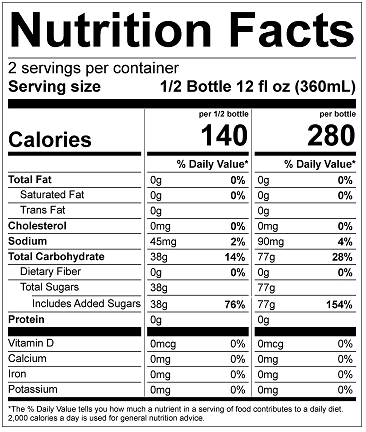
With Genesis R&D Food Formulation & Labeling Software, users can easily create Dual-Column Nutrition Facts Label from a single Recipe in order to comply with the FDA’s Dual-Column Requirement for 2-3 Servings.
Tutorial: Creating a Dual Column Label for Packages Containing 200-300% of the RACC (or 2-3 servings)
This tutorial will show you how to use the Label Settings in Genesis R&D Foods to create a Dual Column label from a single Recipe.
Webinar: Creating Dual-Column Nutrition Facts Labels with Genesis R&D Food
During this webinar, we discuss the FDA regulations and requirements for packages that require Dual-Column Labels and the updates to Reference Amounts Customarily Consumed (RACC) for food product categories. Additionally, we demonstrate how to create a Dual-Column Label from a single recipe in the Genesis R&D Food Labeling software.
Other posts you might be interested in
View All Posts
Industry Regulations
40 min read
| March 15, 2021
Creating Canadian Simplified Nutrition Labels for Single-serving Prepackaged Products
Read More
Trustwell News
4 min read
| March 11, 2024
Winter 2024 Genesis Foods Release: Appeal to Consumers with Nutrient Content Claims
Read More
Food Labeling
7 min read
| February 24, 2021

