Protein is one of the three macronutrients that make up the bulk of the human diet and is found in a variety of plant and animal sources. But not all protein is equal. The quality of a protein depends on its level of amino acids, particularly those required for optimal health — the essential amino acids. Let’s dive into the rules around protein declarations for Supplement Fact labels and how manufacturers can stay compliant with FDA guidelines.
Calculating protein and percent daily values
When protein is reported on a Supplement Facts label in grams, the percent Daily Value (%DV), if declared, will depend on that protein’s quality. The DV for protein (based on a 2,000-calorie daily intake) is 50g for adults, and most Americans meet this. But consider the differences here:
- 6g of casein protein provides 13 percent of the DV
- 6g wheat gluten provides 3 percent of the DV
The casein is a higher-quality protein. It contains more of the essential amino acids that adults need to maintain a healthy diet. In order to correctly reflect a protein’s quality on a label, you must use a protein digestibility-corrected amino acid score (PDCAAS) to calculate the %DV. The FDA only requires %DV for protein on labels intended for infants and children or on products that make a protein claim. As the FDA defines:
Protein: A %DV is required to be listed if a claim is made for protein, such as ‘high in protein.’ The %DV for protein must also be listed on the label if the product is intended for infants and children under 4 years of age. However, if the product is intended for the general population 4 years of age and older and a claim is not made about protein on the label, the %DV for protein is not required.
If you know the amino acid breakdown of your product (if it’s not on your COA, request it from your supplier), you can calculate the PDCAAS by multiplying the protein digestibility (found on this chart) by the amino acid score, or the limiting amino acid — that with the lowest percentage in the amino acid breakdown.
PDCAAS = (amino acid score x formula protein digestibility)
But, most likely you will obtain the value from a lab.
Entering PDCAAS in Genesis R&D Supplements
Genesis R&D Supplements cannot automatically calculate the %DV for your Supplements Facts label without a PDCAAS value. This value can be determined by a lab, or calculated mathematically in accordance with 21 CFR 101.9(c)(7)(iii). Once you have obtained a PDCAAS value, you can enter it for the protein in your formula.
- With your Formula Open, Click Label.
- If you have entered the protein data correctly, you will see a line for Protein on your Supplement Facts label.
- Click on Protein to open the nutrient modifications dialog box.
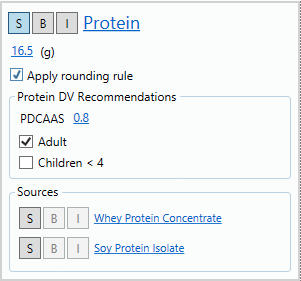
- Next to PDCAAS, enter your protein quality score.
- Check the appropriate box or boxes under Protein DV Recommendations.
The program will use the proper protein standard for the selected label type (child or adult) and use the PDCAAS to determine a %DV for the label:
For children age 1 year to less than 4 years old:
%DV = [(Protein grams per serving x PDCAAS) / 13] x 100
For adult labels (4 years and older):
%DV = [(Protein grams per serving x PDCAAS) / 50] x 100
You will then see a %DV on your label.
Watch the Tutorial
Other posts you might be interested in
View All Posts
Food Labeling
12 min read
| March 15, 2023
How to Accurately Label Allergens On Dietary Supplement Facts Panels
Read More
Food Labeling
35 min read
| April 27, 2021
Can I Make That Label Claim?
Read More
Food Labeling
8 min read
| June 6, 2025

