Question: When can I use a range of calories on my menus and menu boards?
There are some instances when the rules allow you to display a range of calories instead of individual calorie amounts in order to comply with the new menu labeling rules. This blog will cover those cases and show you how to use the Calorie Range feature in Genesis R&D.
Variable Options
When your menu or menu board lists two options (i.e., grilled or fried) you can display calories for the two styles separated by a forward slash. If you have items with three or more choices for menu items in a combo meal, you can list calories as a range for all options.
Variable Options
- Sandwich (grilled or fried) 350/550 Cal
- Sandwich (grilled/baked/fried) 350-550 Cal
Combination Meals
- Cheeseburger, with salad or chips 450/550 Cal
- Cheeseburger, with salad, fruit or chips, 450-550 Cal
Flavor Variety
If you have items with two flavor options (i.e., strawberry and chocolate) you can display calories for the two flavors separated by a forward slash. If there are three or more flavors the calories can be listed as a range.
Milkshakes (One Size)
- Small Milkshake (strawberry and chocolate): 500/530 Cal
- Small Milkshake (vanilla, strawberry, and chocolate): 490-530 Cal
Milkshakes (Multiple Sizes/Flavors)
- Small Milkshake (vanilla, strawberry, and chocolate): 490-530 Cal
- Medium Milkshake (vanilla, strawberry, and chocolate): 590-630 Cal
- Large Milkshake (vanilla, strawberry, and chocolate): 800-840 Cal
Size Variety
Items with a range of sizes when the content remains the same. A good example of this is coffee (small, medium and large sizes).
Coffee (Small, Medium, or Large)
- Dark Roast Coffee (1-5 Cal)
- Iced Coffee (1-4 Cal)
- Latte (130-320 Cal)
- Iced Latte (100-280 Cal)
Pizza Toppings
If you offer more than two sizes, you can use a calorie value for each individual size or show calories for a single slice of the standard pizza with a range of calories for the additional toppings.
Pizza Toppings
- Pepperoni adds 25-75 Cal/slice
- Pineapple adds 10-30 Cal/slice
Creating a Menu Label in Genesis R&D
Genesis R&D makes complying with the FDA’s menu labeling regulations easy with the Menu Label and Menu Label Report. This tutorial shows you how to create Menu Labels and display calorie ranges for menu items in Genesis R&D.
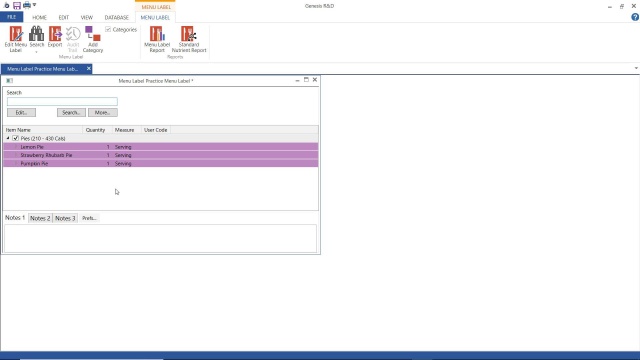
Other posts you might be interested in
View All Posts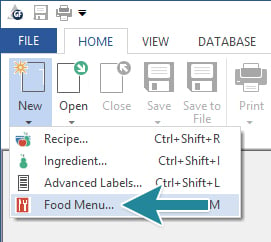
Food Labeling
5 min read
| March 15, 2016
Using the Genesis Food Menu Report for Restaurant Menu Labeling
Read More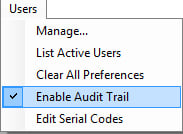
Trustwell Software
3 min read
| June 14, 2017
How to Use the Audit Trail Feature in Genesis R&D Food
Read More.jpeg?length=360&name=AdobeStock_278955183%20(1).jpeg)
Trustwell News
7 min read
| December 9, 2025

