Genesis makes complying with the FDA’s food service and restaurant menu labeling regulations easy with the Food Menu and Food Menu Report. The mandatory nutrients in the Report are based on those regulations.
It’s a simple process.
The basics are:
- Enter your recipes into Genesis.
- Add the Recipes or Ingredients to a Food Menu, where you can collect like items in Categories (example: “Drinks”) and – optionally – enter prices.
- Generate a Food Menu report. It will show the government-mandated nutrients and prices entered. You can prompt the program to show other nutrients, as well as additional properties such as allergens or ingredient statements, or characteristics such as “gluten free.”
- Give your Food Menu Report to the graphics designer so they can add the required calorie information to the menus and menu boards. Print the Food Menu Report with the full list of required nutrients to have on hand for customers who request additional information.
The specifics are:
- Go to New and select Food Menu.
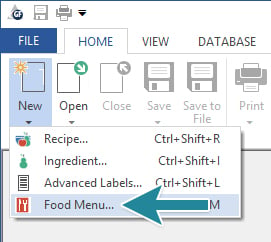
- Name your Menu and click OK.
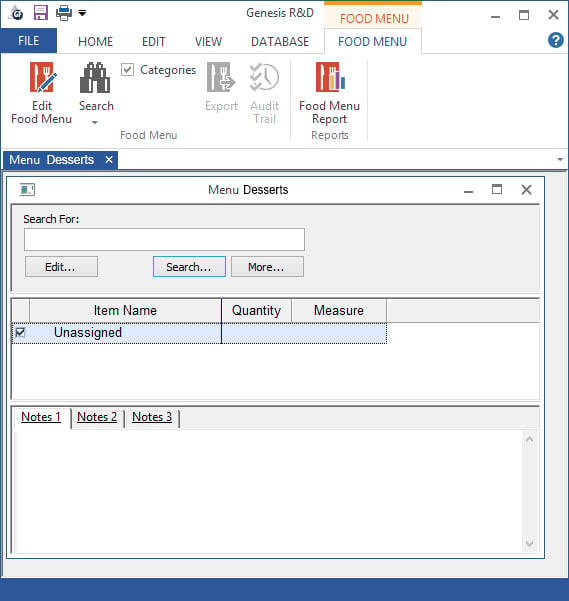
- Before you add your first Recipe, you may want to create a category for it and like items. To do so right-click and select Add Category.
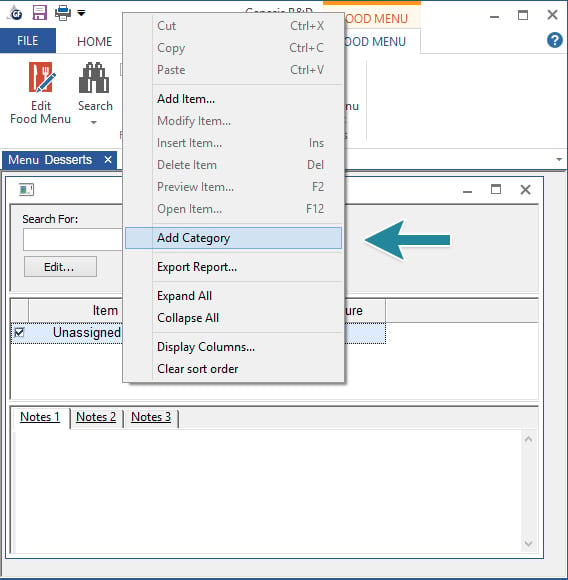
- Category 1 will appear. Double-click on “Category 1” to rename it.
- Type in the name (example: Pies).
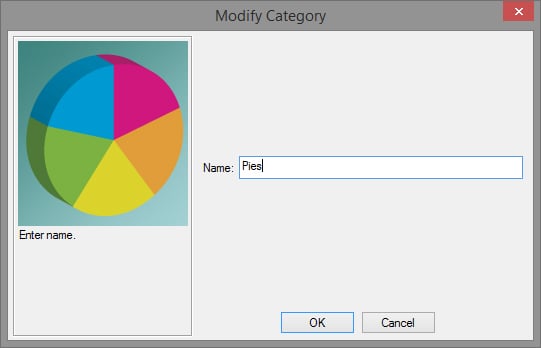
- Click OK. Create other categories as necessary. When you’re satisfied, move onto the item entry step. You can come back and add or modify the categories at any time.
- Type in a search term (example: Rhubarb Pie) and click Search. Select your Recipe. The item will be entered into your food menu as one serving, as per the restaurant labeling requirements.
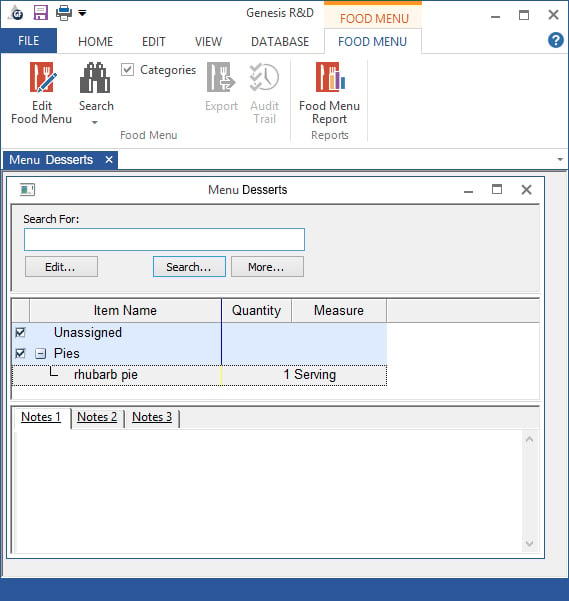
- Continue adding the remaining items.
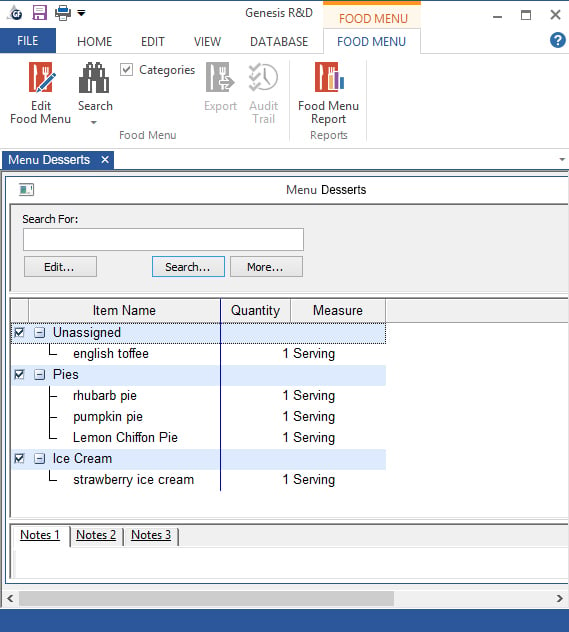
- To add a price to an item, double-click it and add an amount.
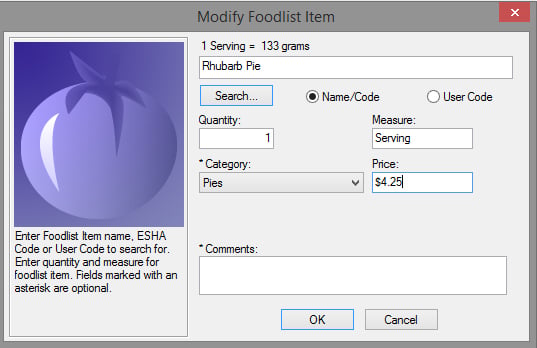
- Click Food Menu Report.
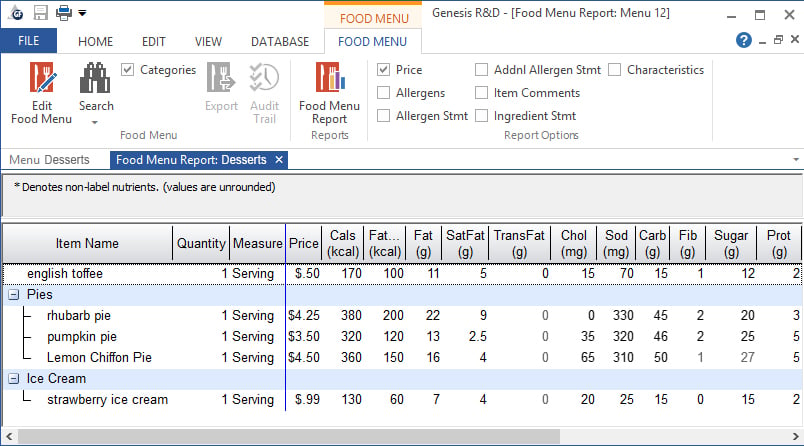 When you first open the Food Menu Report, it defaults to the required restaurants nutrient display and the optional Price column. At this point, you can choose to display the allergens, ingredient statements, comments and characteristics for your menu items.
When you first open the Food Menu Report, it defaults to the required restaurants nutrient display and the optional Price column. At this point, you can choose to display the allergens, ingredient statements, comments and characteristics for your menu items.
Additional Menu Labeling Resources:
Other posts you might be interested in
View All Posts
Food Labeling
3 min read
| May 23, 2018
Using Calorie Ranges for Menu Labeling Compliance
Read More
Product Formulation
5 min read
| June 13, 2016
Using a Nutrition Database for Menu Analysis & Menu Labeling Compliance
Read More
Food Labeling
3 min read
| March 15, 2019

