Sugars-based ingredients in the Ingredient Statement
In order to help Canadians easily identify hidden sources of sugar, the Canadian Food Inspection Agency (CFIA) Food Labelling regulations require that sugars-based ingredients be grouped within the ingredient statement after the term “Sugars” [B.01.008.3(1), FDR]. Additionally, the sugars-based ingredients must be listed in descending order by weight [B.01.008.3(2), FDR].
For Example:
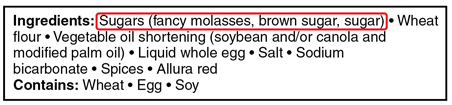
In this blog we will cover:
So what is defined as a “sugars-based” ingredient? The CFIA defines sugars-based ingredients as one of the following:
- an ingredient that is a monosaccharide or disaccharide or a combination of these
- an ingredient that is a sweetening agent other than one referred to in paragraph (a); and
- any other ingredient that contains one or more sugars and that is added to the product as a functional substitute for a sweetening agent [B.01.001(1), FDR]
Monosaccharide and Disaccharide
- Beet sugar
- Crystalline fructose
- Galactose
- High-fructose corn syrup
- Saccharose (sucrose)
- Annex 1 A: Full list of examples
Sweetening Agents
- Agave syrup
- Brown rice syrup
- Corn sweetener
- Dextrose Monohydrate [S]
- Sorghum syrup
- Annex 1 B: Full list of examples
Functional Substitutes
- Condensed milk
- Decharacterized juice
- Fruit juice (except lime/lemon juice)
- Fruit paste
- Malted milk
- Annex 1 C: Full list of examples
- Sub-ingredients (or sugars-based ingredients components) such as the sugar from a chocolate chip in a chocolate chip cookie.
- Sugar alcohols (e.g. maltitol) and sweeteners (e.g. steviol glycosides or aspartame) cannot be grouped as “Sugars” in the list of ingredients.
- Ingredients that are well-known sources of sugar, such as chocolate, marshmallows, etc., are not required to be grouped. See Annex 2 for a full list of examples.
- Ingredients that are visible in intact pieces or layers such as yogurt coating or pieces of frozen fruits.
- Some ingredients that fall within the definition of sugars-based ingredients are not required to be grouped when they are included in a prepackaged product [B.01.008.3(4), FDR].
Be sure to refer to the CFIA List of ingredients and allergens on food labels, Manner of declaring regulations for the full list of exemptions.
To help with compliance, Genesis R&D includes options to easily indicate Ingredients that are defined as sugars so they can be grouped together on the ingredient statement.
In order to group sugars properly, you must assign the “Is Sugar” designation to the appropriate ingredients. This can be accomplished either in the Ingredient record or in the Ingredient Statement screen of the Recipe.
Ingredients: When entering or editing an Ingredient, navigate to the Designations tab and select “Is Sugar”.
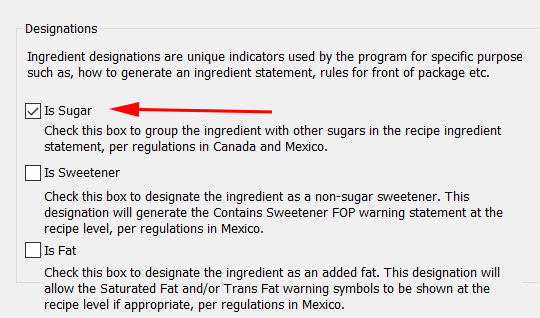
Recipes: When editing a Recipe’s Ingredient Statement there is an option to check “Is Sugar” next to each Ingredient in the Recipe.
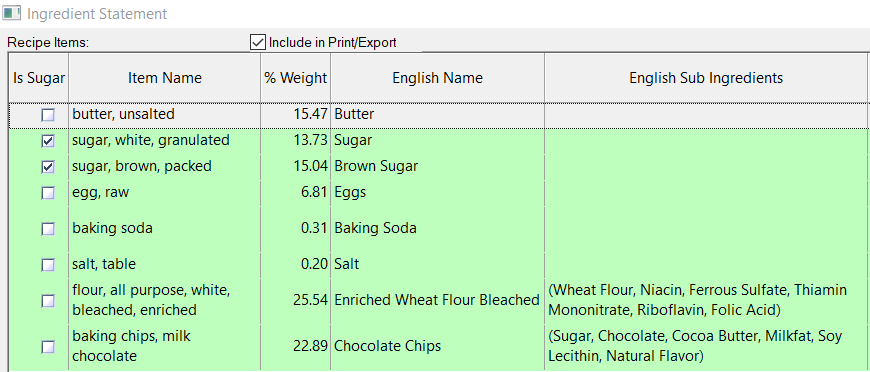
In the example above, your resulting Ingredient Statement for a Chocolate Chip Cookie Recipe would look like this:
Ingredients:
Sugars (brown sugar, sugar), Enriched Wheat Flour Bleached (Wheat Flour, Niacin, Ferrous Sulfate, Thiamin Mononitrate, Riboflavin, Folic Acid), Chocolate Chips (
Sugar, Chocolate, Cocoa Butter, Milkfat, Soy Lecithin, Natural Flavor), Butter, Eggs, Baking Soda, Salt.
The sugars-based ingredients in the cookie are grouped. The Sugar in the chocolate chips is not grouped because it is a component of the chocolate chips, and this ingredient statement follows the standard (not simplified) method for listing the ingredients.
For an example of a simplified version with all components listed as if they were ingredients, refer to
order of components.
Other posts you might be interested in
View All Posts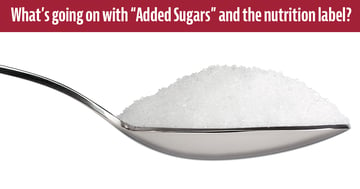
Product Formulation
4 min read
| June 18, 2019
FDA Updates Labeling Guidance for Single-Ingredient Sugars, Honey, Maple Syrup, Cranberries
Read More
Product Formulation
1 min read
| April 8, 2022
How To Compare Recipes Side-by-Side
Read More
Trustwell News
7 min read
| October 3, 2024

